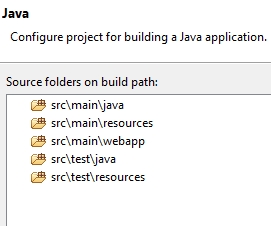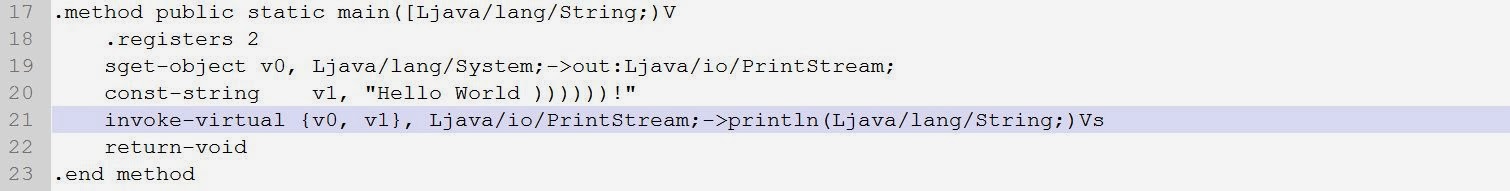Setup of Dynamic Web Project using Maven
http://fruzenshtein.com/setup-of-dynamic-web-project-using-maven/
Create a Dynamic Web Project with Maven in Eclipse Juno
https://www.mhus.de/wp/create-a-dynamic-web-project-with-maven-in-eclipse-juno/
Today I want to talk about Maven. It’s very powerful instrument and if you know how to use it you will make minimum effort to achieve maximum result. In general Maven helps you to manage a project including library dependencies, building process and etc… But in the article I’m going to show you one of the ways how to create a Dynamic Web Project using Maven (in Eclipse IDE).
Pre-requirements:
Pre-requirements:
- Eclipse IDE for Java EE Developers
- M2E plugin for Eclipse
- Maven
1. File > New (Alt+Shift+N) > Dynamic Web Project
- Input some name for the project in the “Project name” field (e.g. mavenDWP);
- Select some “Target runtime” (I use Apache Tomcat 7.0);
- Click on the “Next” button;
- Create the following directory structure (please pay attention to the directory structure. It’s an important detail in the creation of Dynamic Web Project):